databasedev.co.uk - database solutions and downloads for microsoft access
Microsoft Access Articles
- General Microsoft Access Articles
- Microsoft Access 2007 Articles
- Tables
- Queries
- SQL
- Forms
- Reports
- Macros
- Modules & VBA
- Data Models
- Downloads
GUI Design
Resources
Online Shop
Info
Iron Speed Designer
Generate Web 2.0 applications straight from your database
Product Review by Les Cardwell, President of White Box, Inc. in Florence, OR USA
In today’s economy, web developers everywhere are looking for a competitive edge. They need a way to produce high quality, customizable, .NET web applications fast. Iron Speed, Inc., has created a solution to this problem, the first comprehensive code generator for .NET called Iron Speed Designer.
Iron Speed Designer generates standard .NET code in C# and Visual Basic .NET. You enjoy unrestricted access to 100% of the code. In addition, there are no run-time license fees or special server software requirements for applications built with Iron Speed Designer. The tool supports four databases: Microsoft SQL Server, Oracle, MySQL and Microsoft Access.
Point Iron Speed Designer at an existing database and it generates a full-featured database-driven web application. This application is easy to customize, so you can quickly incorporate your own business logic. The tool generates a highly professional-looking user interface, too. Although I have no graphic design experience myself, I no longer need to hire a designer for this task, which saves me weeks of time and a significant amount of money.
Application Generation
The application generation process is simple. The tool walks you through
a wizard that guides you step-by-step through generating your application.
Click ‘Create New Application’ from the start tab to launch the Application Wizard.
- Choose between 27 different page styles to apply a uniform look
and feel across your entire application without hand-coding each
page. These CSS style sheets are customizable and you can also create
custom page styles to meet your clients’ needs.
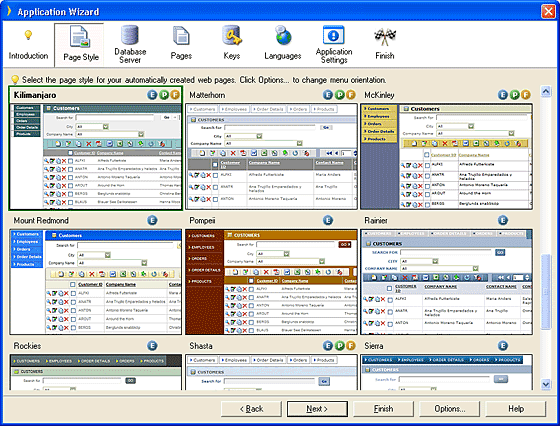
- Select a database and then choose the pages you’d like to create.
There are 26 different page types to choose from. Iron Speed Designer
will generate the specific page types for each database table and
view you select.
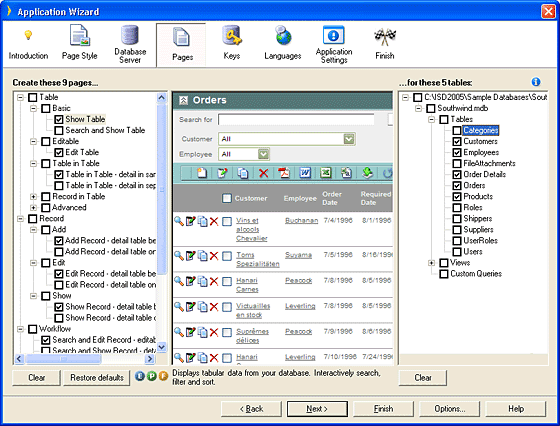
- Choose the human languages you’d like in your application. Iron
Speed Designer supports multilingual applications out-of-the-box
and generates a ‘select language’ application page for your end-users.
Application users can select their desired language upon login.
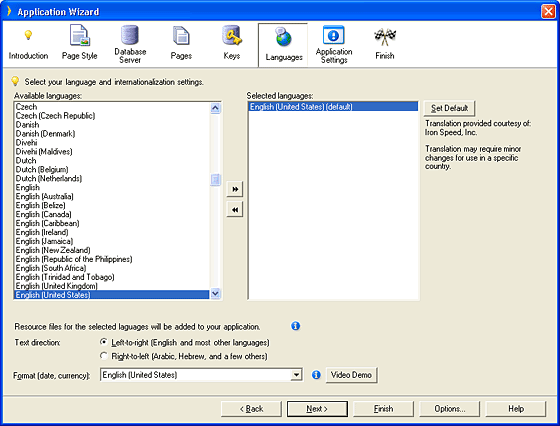
- Finally name your application, choose the programming language, and click ‘Finish’ to generate your application. All your selected web pages and underlying code are generated and your application is launched for you.
Customize your Application
Once you’ve generated your first application, you can customize it
to suit your needs. For example, you may want to add or remove fields
from a page or change the layout of fields on a page. To do this,
switch to Design Mode.
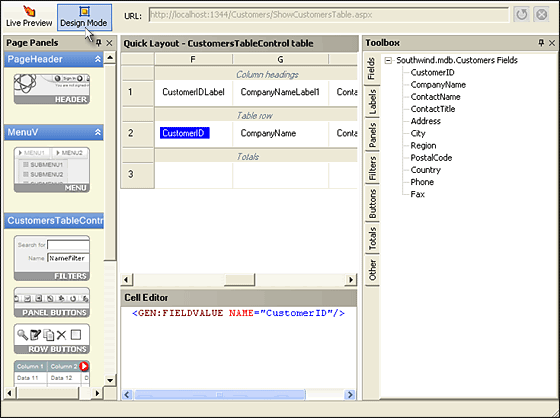
It’s easy to change the layout of a page in your application. Use the spreadsheet-like Quick Layout editor to customize pages one section at a time. Simply drag and drop the databound controls you’d like from the toolbox to the desired location in the spreadsheet grid. You don’t need any HTML knowledge. Iron Speed Designer will generate the page and all the necessary code.
You can apply localized style changes or add custom HTML tags in the Cell Editor area below the Quick Layout editor.
![]()
Throughout the entire process, you can view the changes in your application with the Live Preview screen. Live Preview displays the page you’re working on with data from your database. As the name implies, the page is live so you can click links and navigate through your application.
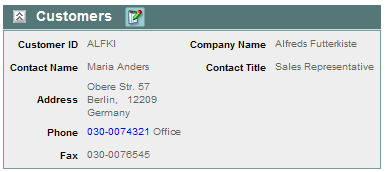
Right click on any table cell to access the Cell Attribute editor. This tool helps you custom data grid styles and guarantees your changes are preserved.
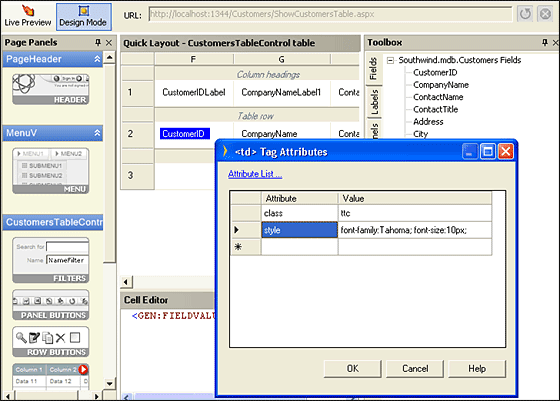
The Panel Wizard helps you apply multiple changes quickly. For example, you can select fields and filters, or define how you want a search to work.
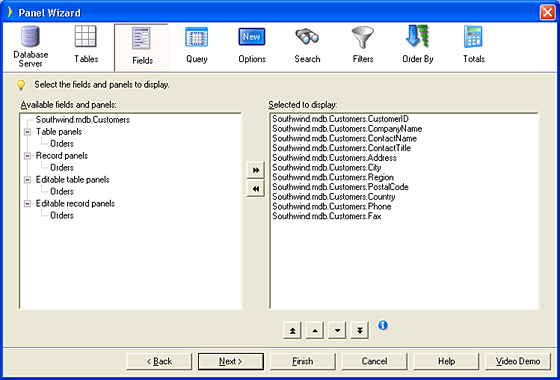
Customizing generated application code
You can customize the generated application code with very little
effort. Select what you want to customize in the Quick Layout editor.
Right-click on the individual cell or control you want to modify and
pick the code method you want to customize. You can visit the Docs
menu to access support information on code customization.
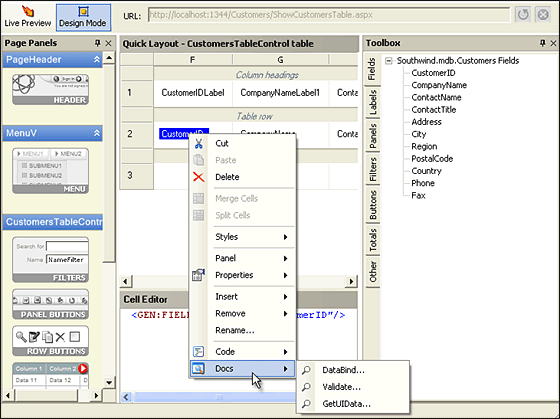
Conclusion
Iron Speed Designer is easy to use and saves hours of time by generating
high quality, customizable, .NET web applications without hand-coding.
When faced with the decision to build your next application by hand
or generate it with this tool, you may seriously consider the latter.
The result is a well-organized n-tier application generated in a fraction
of the time.
Website: www.ironspeed.com
Price: Free (limited). Commercial licenses for Iron Speed Designer start at $795 for the Professional Edition and $1,995 for the Enterprise Edition. Discounts are available for license bundles (software update and/or support subscriptions), teams, government, nonprofit organizations and resellers.
Contact: sales@ironspeed.com / 408.228.3420
About the Author
Les
Cardwell is the President of White
Box, Inc. which specializes in the design, development, and distribution
of vertical application solutions built using Iron Speed Designer.
Prior to establishing this company, Les spent nine years in project
management and consulting as the Vice President of PLM Consulting,
Inc. Today he also works as an Enterprise Architect and Senior Programmer
Analyst for Central Lincoln Peoples Utility District in Newport, Oregon
USA.
Les holds a Masters of Information Technology, and graduated summa cum laude from American Intercontinental University.