databasedev.co.uk - database solutions and downloads for microsoft access
Microsoft Access Articles
- General Microsoft Access Articles
- Microsoft Access 2007 Articles
- Tables
- Queries
- SQL
- Forms
- Reports
- Macros
- Modules & VBA
- Data Models
- Downloads
GUI Design
Resources
Online Shop
Info
Microsoft Access & Hyperlinks
Creating Hyperlinks With Microsoft Access
Since Microsoft Access 2003, Microsoft has introduced hyperlinks in Access. What is a hyperlink?
It is basically a textual representation of a location or object such as a file. If you’ve ever used the internet, then you've probably used hyperlinks to navigate between web pages. In the case of Microsoft Access, you use hyperlinks to point to a file on your computer, or network. So how do we create hyperlinks?
First make sure that you are indeed using Access 2003 or later. In the following examle we are going to create a database called Hyperlinks which we will then create a table called Links.
Once we have created this, in table design view, we will add a field called link and for its data type we will select Hyperlink:
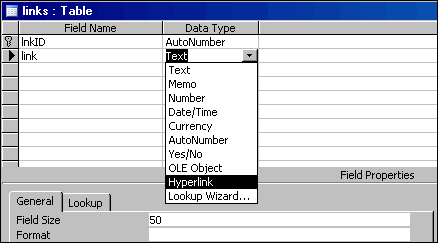
The table in design view, selecting the hyperlink
data type
Save and close the table after you’ve selected hyperlink as the data type. You should now be back to the database window that displays all the tables in the database. Open up the links table in DataSheet View or simply double click on the links table. Click in the links field, then go to the Insert menu and select Hyperlinks:
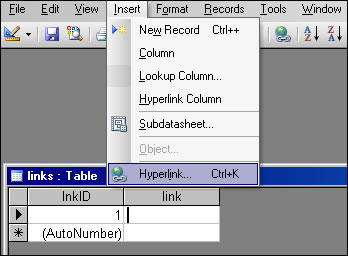
Displaying the Hyperlink menu
Select the Hyperlinks item, an Insert Hyperlink dialog should appear. Select the file that you want to link to and click OK:
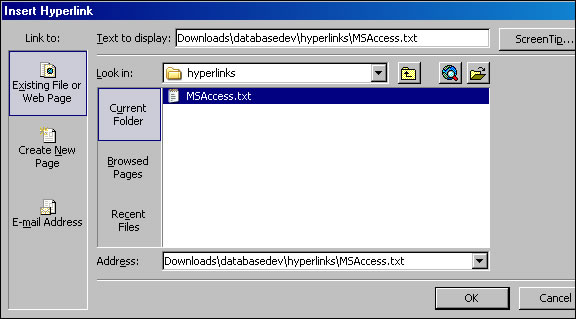
The insert hyperlink dialog box
You should now have an active hyperlink in your table:
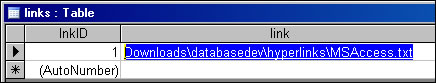
The active hyperlink in the table
Now, if you double click on the link your document or file should open:
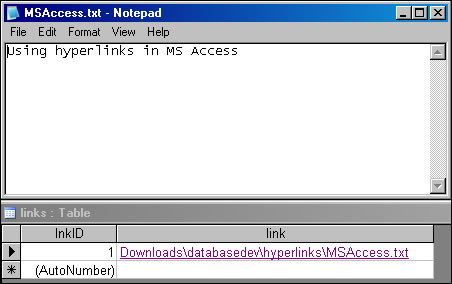
The hyperlinked file opened from Access
Adding and opening up links is not the only thing you can do. You can also change or remove a link. Simply click on the link itself and right click:
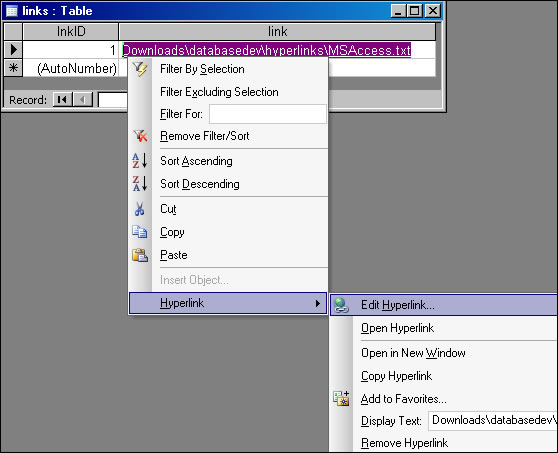
Editing a Hyperlink