databasedev.co.uk - database solutions and downloads for microsoft access
Microsoft Access Articles
- General Microsoft Access Articles
- Microsoft Access 2007 Articles
- Tables
- Queries
- SQL
- Forms
- Reports
- Macros
- Modules & VBA
- Data Models
- Downloads
GUI Design
Resources
Online Shop
Info
Microsoft Access Forms Before Update Event
Requiring Data Entry into Microsoft Access Form Fields:
If you want to stop users from saving records with missing information, make the fields required in the table definition. If you don't want to do that, you need to put your edit code in the form's BeforeUpdate event. That way you can cancel the saving or adding of a record with missing info.
Using the following, paste this into a code module:
Public Function RequiredData(ByVal TheForm As Form) As Boolean
'Check that all TextBox controls have required data entered
Dim Ctl As Control
Dim Num As Integer
On Error GoTo Err_RequiredData
RequiredData = False
Num = 0
For Each Ctl In TheForm
If Ctl.ControlType = acTextBox Then
If Ctl = "" Or IsNull(Ctl) Then
Num = 1
Exit For
End If
End If
Next Ctl
If Num = 1 Then
MsgBox "Data is required in " & Ctl.Name & "," & vbCr & _
"please ensure this is entered.", _
vbInformation, "Required Data..."
RequiredData = True
Else
RequiredData = False
End If
Exit_RequiredData:
On Error Resume Next
If Not (Ctl Is Nothing) Then
Set Ctl = Nothing
End If
Exit Function
Err_RequiredData:
Select Case Err
Case 0
Resume Next
Case Else
MsgBox "Error: " & Err.Number & vbCrLf & vbCrLf & Err.Description, _
vbInformation
End Select
End Function
Now to call the code, you can use the following in the Before Update event of the Form:
Private Sub Form_BeforeUpdate(Cancel As Integer)
If RequiredData(Me) Then Cancel = -1
End Sub
Now when a user attempts to leave the form, they will be prompted to enter information into the form field specified in the error message as shown in the example below:
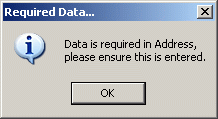
Message displayed when user tries to leave form without entering data.