databasedev.co.uk - database solutions and downloads for microsoft access
Microsoft Access Articles
- General Microsoft Access Articles
- Microsoft Access 2007 Articles
- Tables
- Queries
- SQL
- Forms
- Reports
- Macros
- Modules & VBA
- Data Models
- Downloads
GUI Design
Resources
Online Shop
Info
Querying Dates in Microsoft Access
Query a Date Field to Return all records within a month period - Microsoft Access Tips:
Using an expression in a query will enable you to find all records stored in the table that include a date contained within a specific month period. This may be helpfull if you wish to monitor sales by a particular month of the year, or maybe wish to find all birthdays or appointments due for a specific month.
You can structure the query using the following expression:
- Field : Month([YourDateField])
- Show: False
- Criteria: 4
Using this example will extract all records that contain a date in the month of April.
The example screen below shows the query in design view:
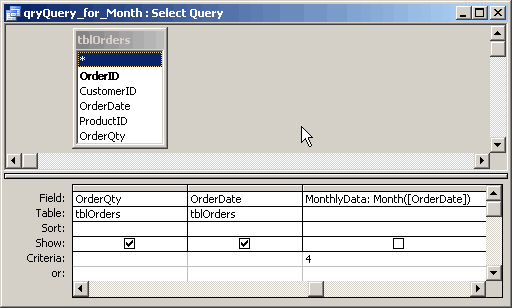
Query design, showing expression to extract specific monthly data.
Using this design will return results with an OrderDate for records in April as shown below:
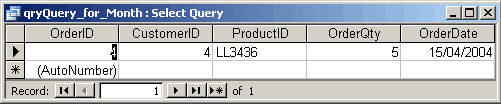
The results using the expression to extract data for a specific month.