databasedev.co.uk - database solutions and downloads for microsoft access
Microsoft Access Articles
- General Microsoft Access Articles
- Microsoft Access 2007 Articles
- Tables
- Queries
- SQL
- Forms
- Reports
- Macros
- Modules & VBA
- Data Models
- Downloads
GUI Design
Resources
Online Shop
Info
Microsoft Access Forms
Create a working clock on your forms
Looking for that extra special effect to give your Microsoft Access database project a professional flair...Thought about adding a working clock to your Access forms?
To put a simple text clock on a form, create a Label called lblClock on the form, set the form's TimerInterval to 1000, and the following code behind the Timer Event.
You can also create two command buttons called cmdClockStart and cmdClockEnd and attach respective code to each to have the clock run on demand.
'***************** Code Start ***************
Private Sub Form_Timer()
Me!lblClock.Caption = Format(Now, "dddd, mmm d yyyy, hh:mm:ss AMPM")
End Sub
Private Sub cmdClockStart_Click()
Me.TimerInterval = 1000
End Sub
Private Sub cmdClockEnd_Click()
Me.TimerInterval = 0
End Sub
'***************** Code End ***************
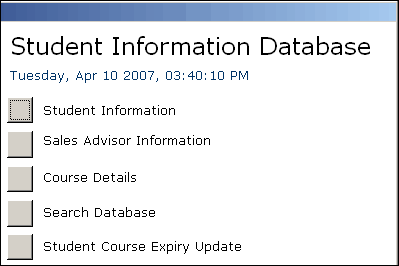
The above Microsoft Access database form shows the clock as it would appear using the code. I have omitted to include the Clock Start and Clock End buttons as detailed in the above code sample.